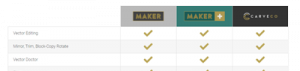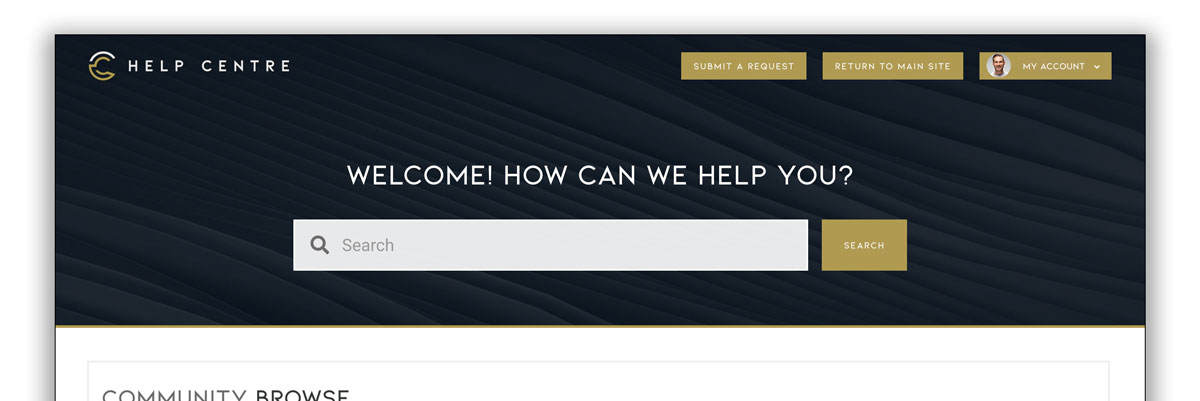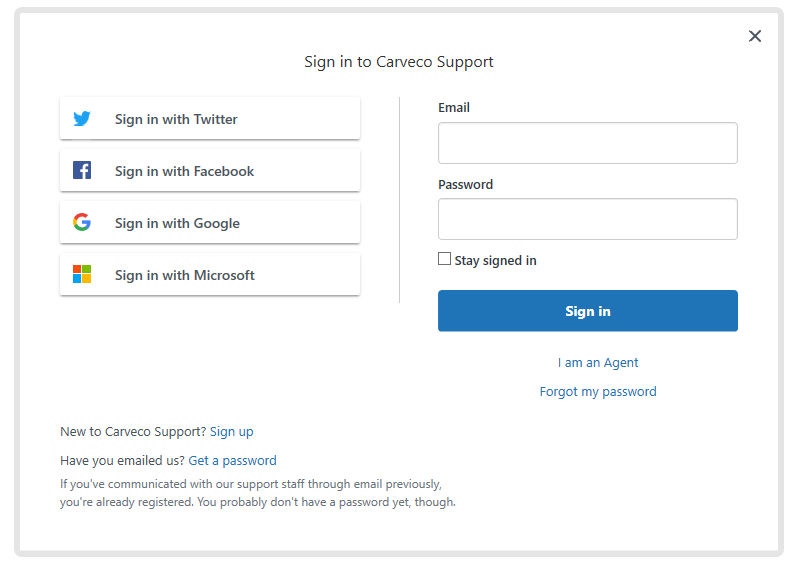Carveco Support & Training
Our team of award-winning agents offers an effective combination of broad customer service expertise and deep product knowledge. We are relationship-focused and committed to ensuring our customers achieve successful outcomes while using our software. Get help by email, chat or phone, find answers through our Community, learn more about popular topics and find resources using our Help Centre, and discover new ways to enjoy our software with our how-to and help videos.
We take customer satisfaction seriously
Based on the outcomes of our 100 most recent support queries…

Access Our Dedicated Carveco Help Centre
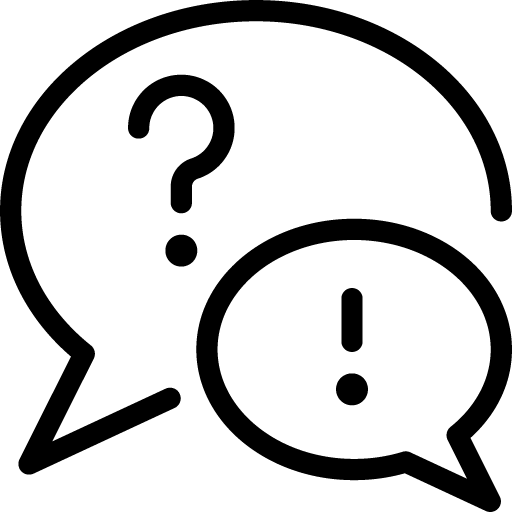
FAQ
Feeling lost? Find your way with answers to our most commonly-asked questions.

Getting Started
Quick-start guides to get you up and running with Carveco software as quick as possible.
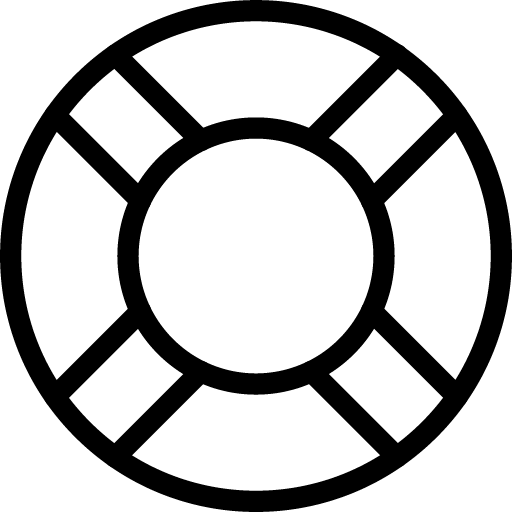
Knowledge Base
Visit the Help Centre for all Carveco support topics and regularly updated help articles*.
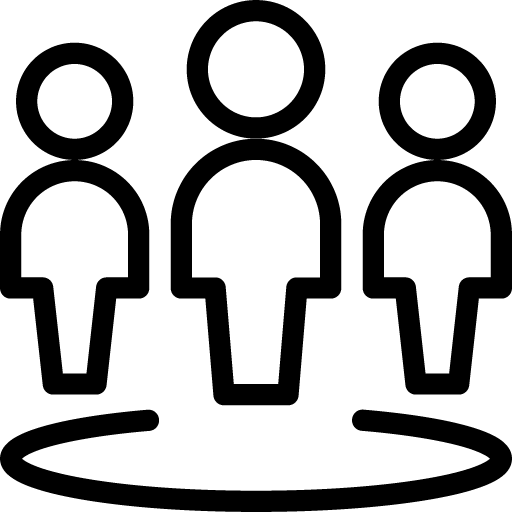
Community
Whether amateur or expert, connect with the Carveco team and other Carveco users*.
![]()
Video Tutorials
Watch video tutorials on the key features of the Carveco family of products.
*Registration required. Please see FAQ section below for details on how to join.
Fundamentals Training
We have also recently released our Carveco Fundamentals Training Course, to give users of any product within the Carveco Software family, a strong foundational knowledge of the software.
This video training covers 2D Design, Vectors & Bitmaps, 3D Design & Relief Models and Generating Toolpaths & Machining – everything you need to get up, running and making with Carveco.
Support: frequently asked questions
To join or sign-in to the Help Centre and community:
1. Visit the Help Centre. The Sign in to Carveco Support form is displayed:
2. If you have previously contacted Carveco Support by email and were allocated a support ticket:
- Click ‘Get a password’.
- In the Email box, type the email address you used when contacting Carveco Support.
- Click Submit.
- Click the link in the verification email you receive from Carveco Support to create a password and sign in.
3. If you have not previously contacted Carveco Support by email:
- Click ‘Sign-up‘
- Type your full name in the Your full name box.
- Type your email address in the Your email address box.
- Click Sign up.
- Click the link in the verification email you receive from Carveco Support to create a password and sign in.
Alternatively, sign in using the email address and password associated with your Twitter, Facebook, Google or Microsoft account.
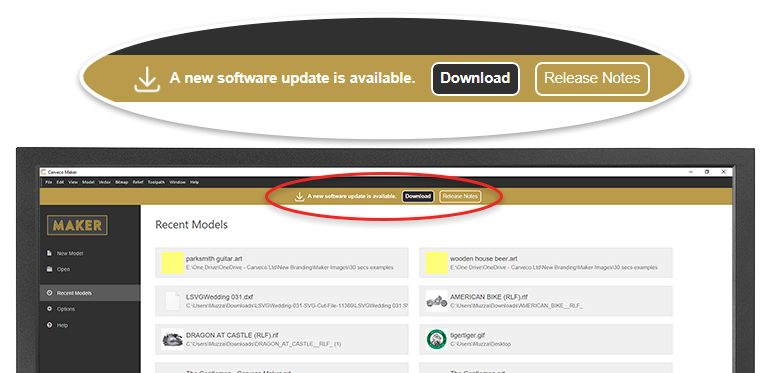
From Carveco 1.16 onwards (all products) we added the ability for the software to notify users of any updates that become available, from within the software itself Please click the link from the start page of your software to download any new releases.
Previous versions are available to download via sendowl.com (our software delivery service provider) from your dedicated download portal. Please use the link within the email to access your personal download page. Any previous Carveco emails that contain a link to your personal SendOwl download page – for example a previous update notification or your original software download link – will automatically direct you to the latest version available.
Important Information:
CUSTOMERS WITH PERPETUAL LICENSING
PLEASE REVIEW YOUR MAINTENANCE DATE BEFORE INSTALLING updates!
IF YOUR MAINTENANCE PLAN HAS EXPIRED, INSTALLING UPDATES OUTSIDE OF YOUR ENTITLEMENTS MAY DISABLE YOUR CURRENT CARVECO INSTALLATION.
For more information on all changes we’ve implemented to each new release, please view our Release Notes page.
Our customer support is provided through a dedicated email address, by telephone, and over online chat. Extended one-to-one support sessions can be scheduled if necessary, and our preferred platform for this service is Microsoft Teams.
Our (small, yet powerful!…) Support Team is based in the UK, and we attempt to answer all questions and support tickets as soon as possible.
Please be aware that our response times may vary based on the volume of queries and the time of day. We appreciate that our customers are located all around the globe and though we try our best to respond as quickly as we can, we might be asleep(!)
Over the weekend, as responsible partners and parents, we like to spend quality time with our families. So please understand that your issue, though important to us, may not get a response until the following business day.