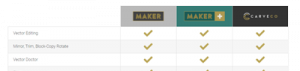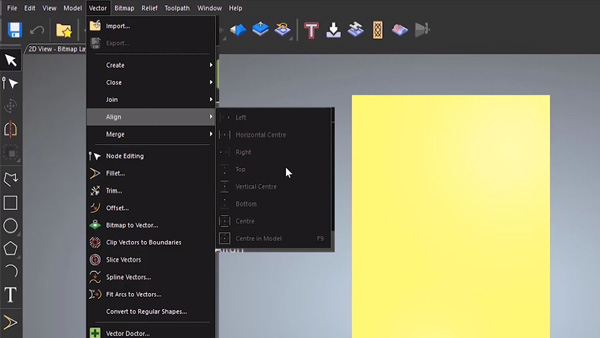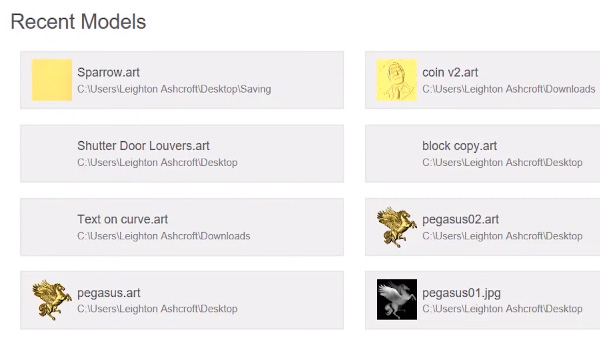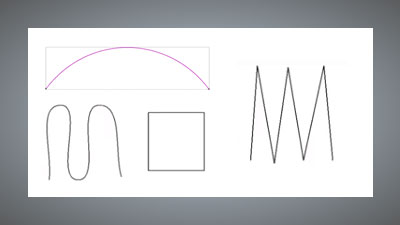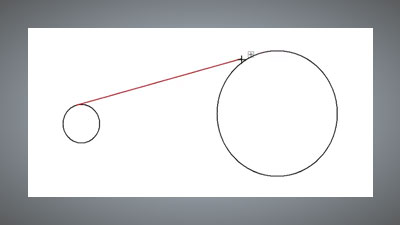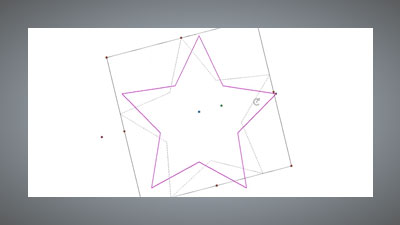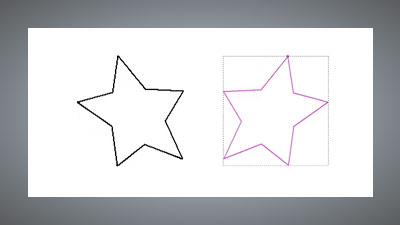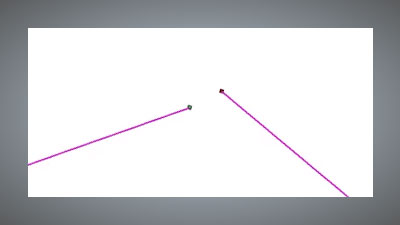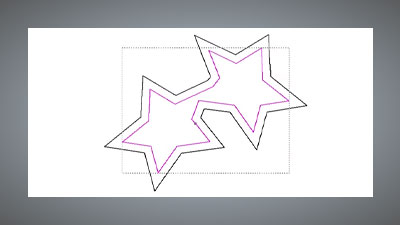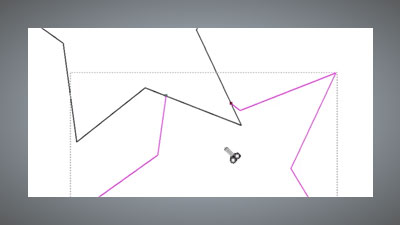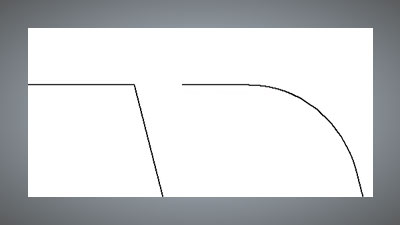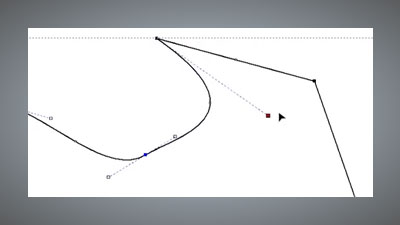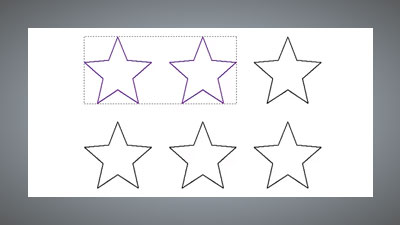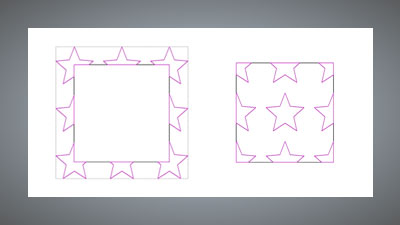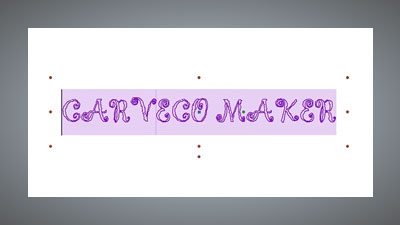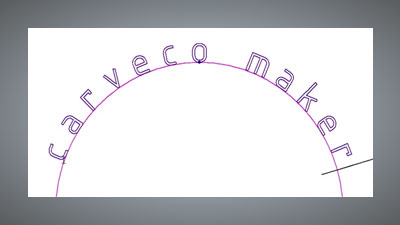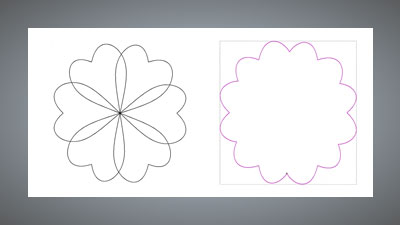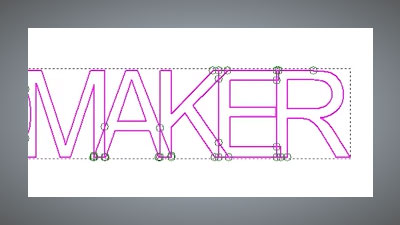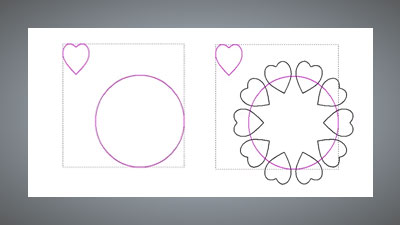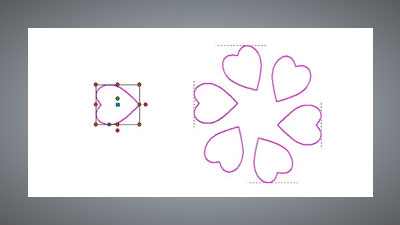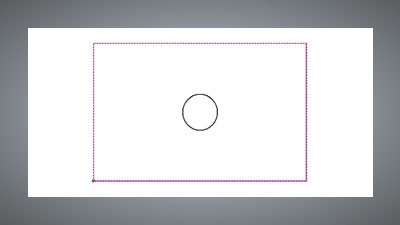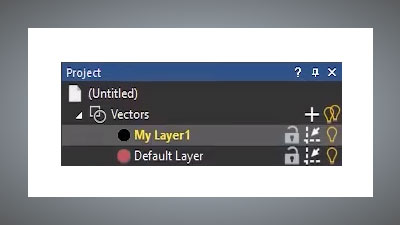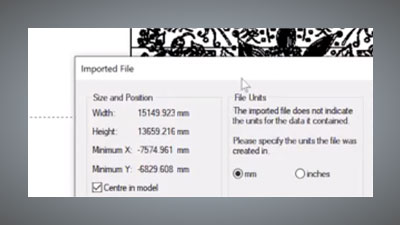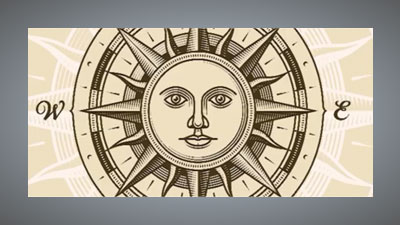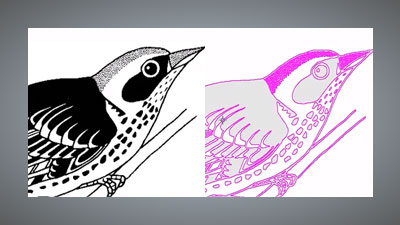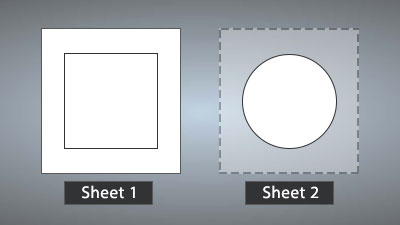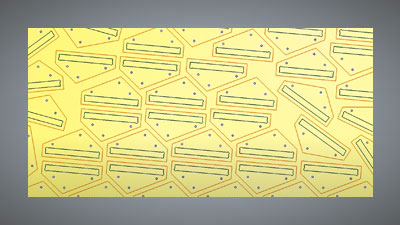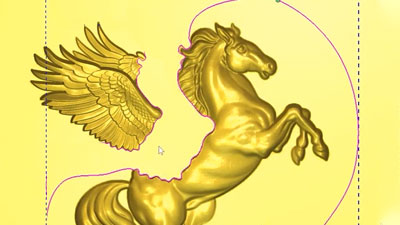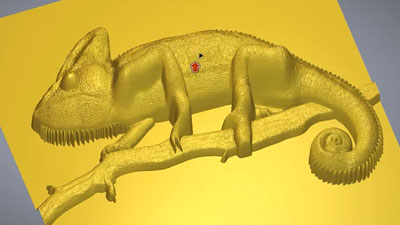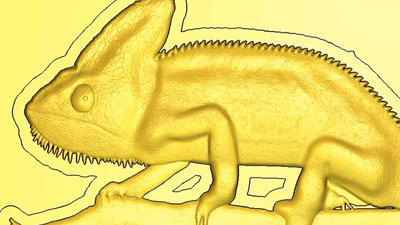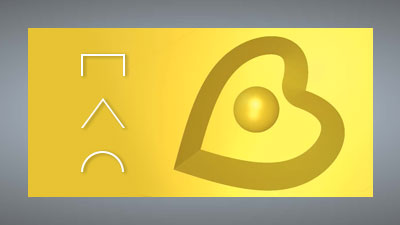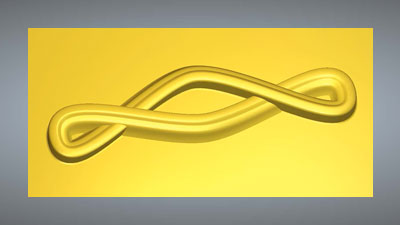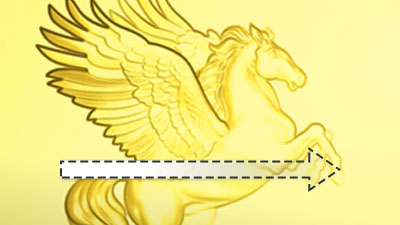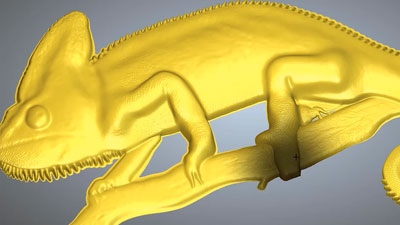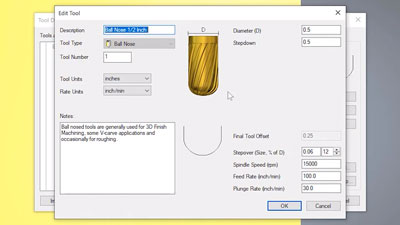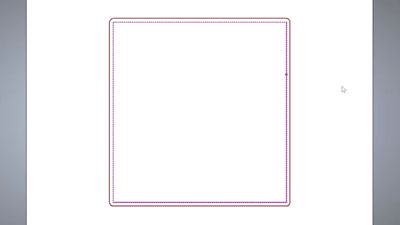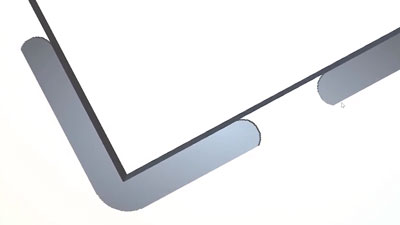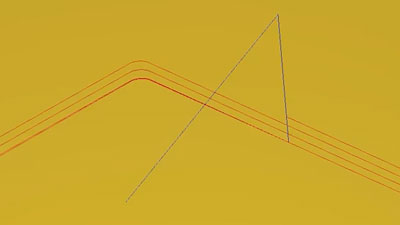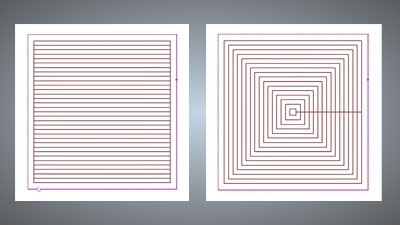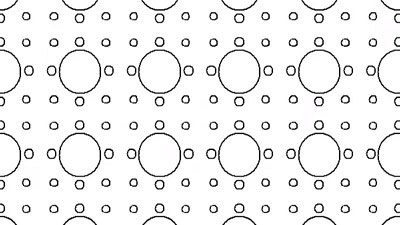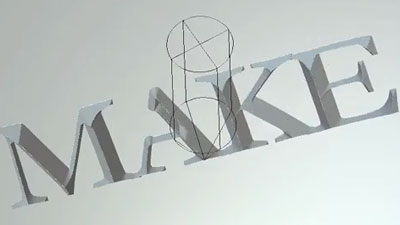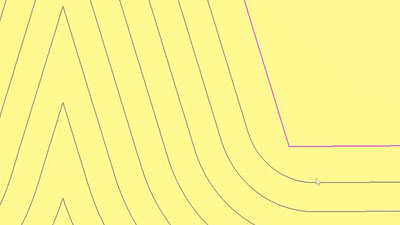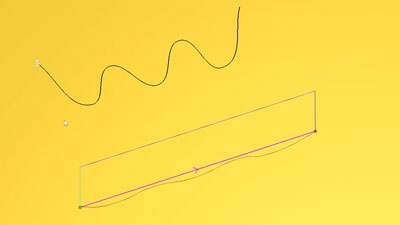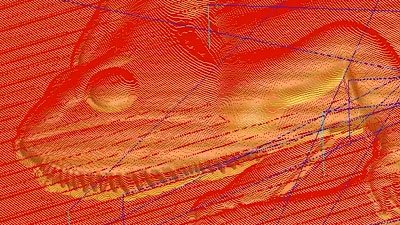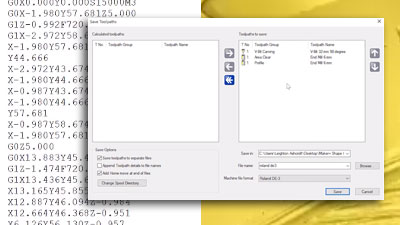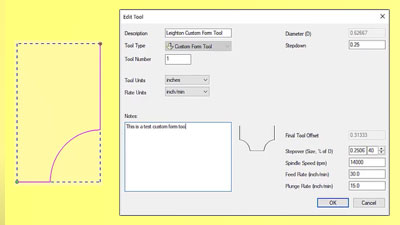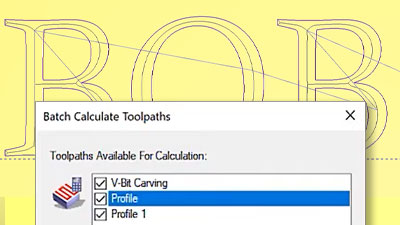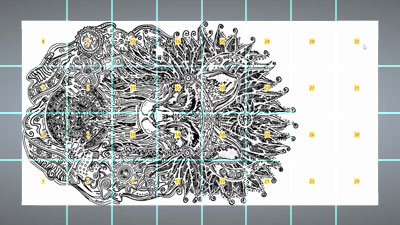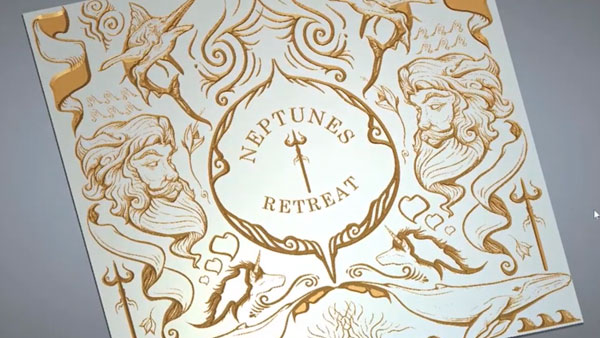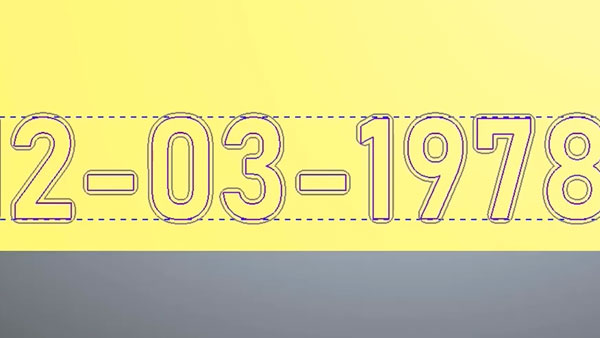Carveco Fundamentals Training
The Carveco Fundamentals training course is designed to give you a solid introduction to the key tools and features you’ll find in every product within the Carveco family of software. We’ve split the course into three main sections covering 2D Design, Vectors & Bitmaps, 3D Design & Relief Models and Generating Toolpaths & Machining – everything you need to get your designs from screen to machine, with the minimum of fuss.
If you’re looking for assistance on installation, please check out our Getting Started guides.